Keeping track of your holdings and analyzing your Portfolio’s performance is critical to your success. Not just buys and sells, gains and losses, although that is important, but also the ability to analyze the number and percent of winners and losers, current and overall, the annualized rate of return, the compounded rate of return, diversification, and maximum drawdown.
VectorVest’s Portfolio Manager has won the Stocks and Commodities Magazine Readers’ Choice Award for three consecutive years, 2017-2019. If you are not already using it, you should be.
Here is my list of the Top Five Favourite Things I like about Portfolio Manager.
- ADD STOCKS QUICKLY AND EASILY. It’s easy and quick to add your historical trades from your Broker statement, and then keep it up with every new trade. For my trading account, I have a search in place that sends me an Alert when it is time to buy a stock. I still have control to make the purchase if I choose to and I can Deposit Cash and add Interest and Dividend Payments to keep my balances straight. It’s so valuable to have a complete record all in one place!
- DAILY PERFORMANCE AND THE EQUITY CURVE. With Portfolio Manager, you don’t just get the numbers; you get a complete visual picture and understanding of your Portfolio performance. At the end of each day I open the Portfolios tab and check the daily %G/L and equity curve of my portfolios. With Portfolio Manager in front of me, it’s impossible to ignore any stocks causing a drag on my performance. Did I make money or lose on the day or the week? Is my Portfolio hitting higher highs, or is it hitting a series of lower highs, starting a downward trajectory? This helps me determine what actions I should take, whether it’s buying or selling.
- GET EMAIL ALERTS. I can set my initial Stop-Prices and set Alerts to automatically come to my email, computer or mobile. Once I get an alert, I can act quickly to Sell and limit any damage or open a graph and reset my “line in the sand” based on Support and market conditions. It’s quick and easy to change my Stop criteria in Portfolio Manager.
- PRE-BUILT REPORTS SAVES TIME. With all my data in one place, I can open and analyze several reports for each Portfolio. The Summary Report is the one I use most often. It gives me my Cash balance, current Equity and Net Gain. It allows me to see the overall Gain/Loss from the start date and Gain/Loss (YTD). It shows me how many Winners and Losers I have for all closed and open positions and the Winning Percentage. This information is invaluable to assess whether your trading plan is working or if you need to make changes.
- PORTFOLIO PERFORMANCE COMPARISON. The Portfolio Performance tab allows you to compare all your personal portfolios based on important metrics such as ARR, CROR, and Max Drawdown. You can compare your performance with the Model Portfolios or any other Portfolio that you might wish to research by Paper Trading. One click and you have a selection of valuable information at your fingertips.
It’s important to note that to fully automate Portfolio Manager with Market Timing, the AutoTimer Genius is required. It is an add-on free with your RealTime subscription, or you can make a one-time, lifetime purchase. VectorVest is offering a free 30-day trial of the AutoTimer, just call 1-888-658-7638. Try Portfolio Manager. I am sure you will discover why it is THE READERS’ CHOICE.






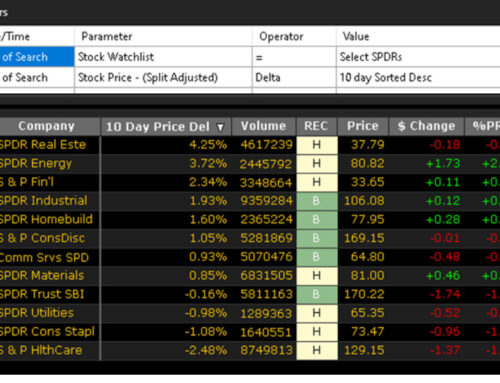



Leave A Comment